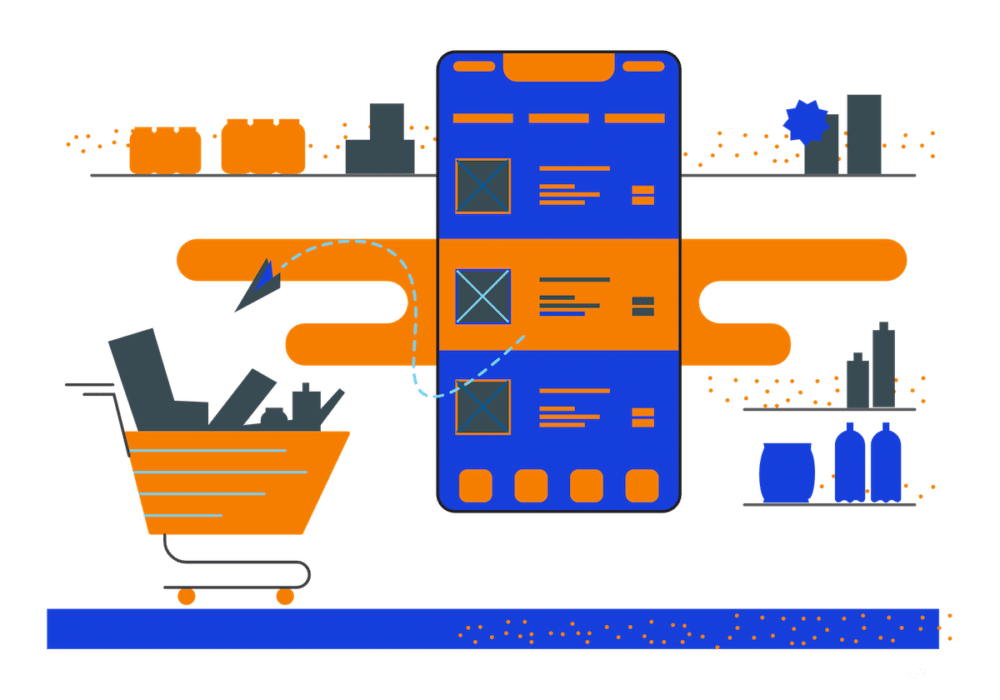We all hate spam emails.
Annoying spam has been on the rampage in the past few months. I am sure you have noticed this uptick in spam emails. Over eight billion spam emails were sent each day in the US alone, text message spam complaints were up 149%, and Google updated its spam algorithm four times in 2021.
The team at Business Website Leader is here to help. We have implemented Akismet on your business website to help decrease this annoyance in your inbox.
Akismet stops spam
Millions of websites use Akismet to filter out hundreds of millions of spam each day. We have added Akismet to the long list of services on the Business Website Leader platform that help make your business website better.
Akismet is unintrusive and automatically stops spam. It is a much better solution than subjecting your legitimate contact form submissions to irritating, glitchy captcha systems or having you simply mark the emails as spam in your inbox.
Moving forward, you will see fewer spam notifications from your website, thanks to Akismet.
Here’s what to do next
Aside from enjoying far fewer spam notifications from your website:
- Please let us know in the next months if spam from your website email form submissions does not decrease.
- Check occasionally in the admin side of your business website just to make sure a potentially legitimate contact submission was not marked as spam.
How to check your spam contact entries
- Login to your WordPress website’s admin.
- In the side menu, go to “Forms > Entries.”
- Select each form from the main dropdown list.
- Click the “Spam” filter link.
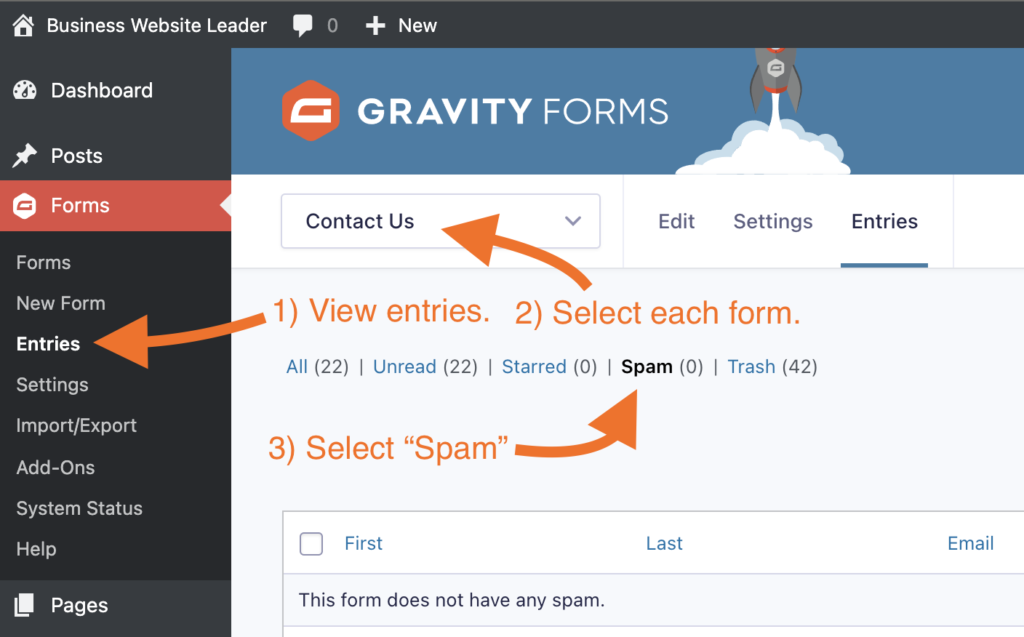
Want to know more?
If you want to learn more about preventing spam, Akismet has an in-depth article on other steps you can take to reduce spam further.