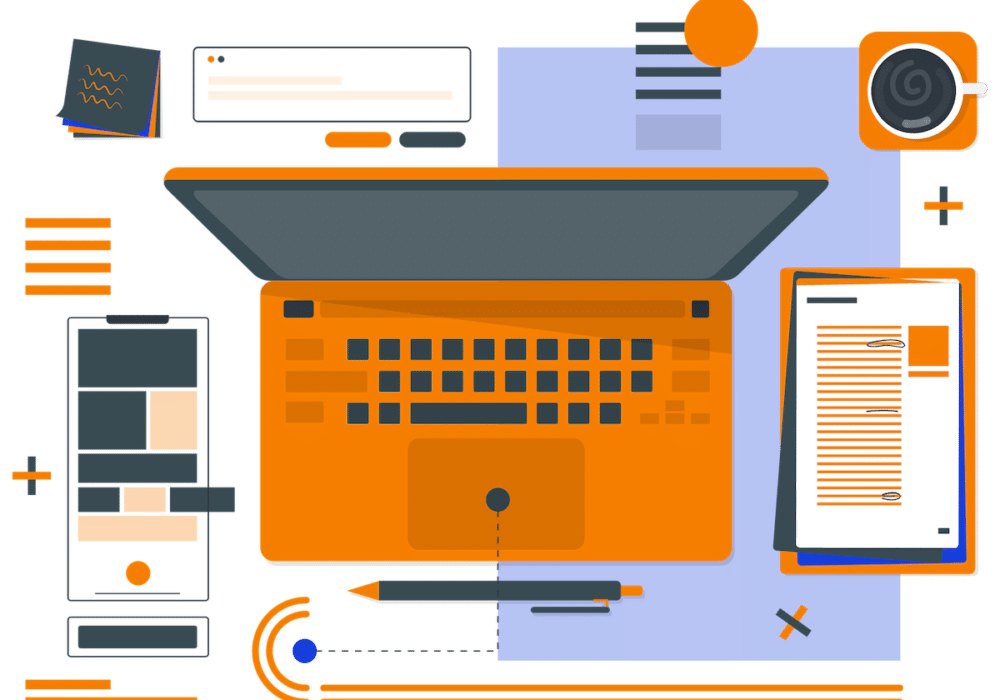Losing your website in whole or in part is stressful. While it’s shocking to think you could lose your website, it happens to everyone eventually and more frequently than you might expect.
- Pages get deleted by accident.
- Hackers hold your website hostage.
- Bots crash your website systems.
- Hard drives get corrupted.
- Hosting providers lose your information.
But, there is a simple way to be sure your business website is safe and never gets lost entirely. All you need are scheduled database and file system backups.
There are three primary ways to get scheduled backups running for your WordPress website.
1) A Plugin
While it’s not our recommendation, the quick and easy solution is to use a website backup plugin like Backup Buddy. For many websites, this might be exactly what you need. However, plugins have their downsides.
Plugins can slow your website down which is bad for SEO. This slow down is the reason Business Website Leader does not use plugins for scheduled backups. However, if your options are limited you can use a plugin for your backups without affecting SEO.
To backup your website with a plugin and protect your SEO you can run your backups manually. Then, once you have your backup in-hand you can disable the plugin until you want a new backup. This approach will protect your SEO and save you from total website loss.
Still, there are much better solutions for backups than a plugin.
2) Hosting
A solid host with its own backup system is our #1 choice and recommendation. If you have a good hosting provider they will come with automatic backups. This means you will not need a backup plugin for WordPress. Mileage will vary depending on your host though.
To know if your website host offers backups search their website or Google. If your host offers automatic backups find out how to use them.
In our experience, a good host is well worth the money you pay per month. For example, a slightly more expensive host like Kinsta comes with numerous benefits including rigorous backups and security features.
At Business Website Leader we use Kinsta’s backup system for each of our client websites. We have saved our clients countless hours of stress by having daily backups ready to go at a moment’s notice.
3) Custom
When your business has custom servers and needs to set up backups without switching hosts or using a WordPress backup plugin things get complex. You will need a good knowledge of server administration and security. Some of our custom server clients have unique needs and we make sure we get them on regular backups with some custom server-side backup scripts, AWS, and cron jobs.