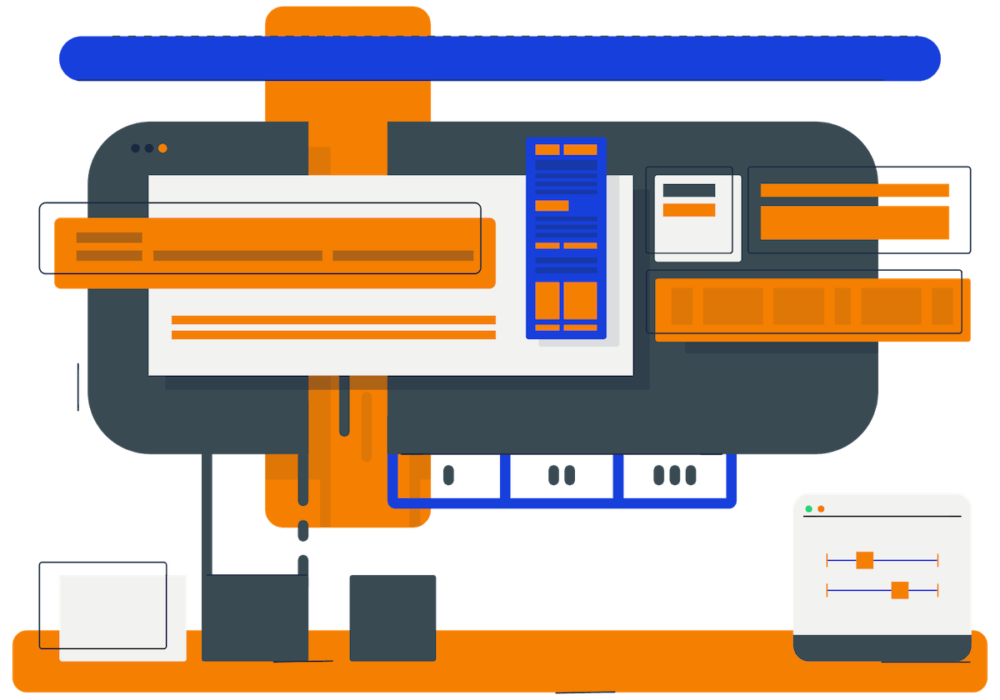WordPress plugins can cripple or aid your success. To avoid crippling your website you need to know how to evaluate a plugin and tell if it can help you. At Business Website Leader we have a team of WordPress Plugin developers who know what you need to be looking for before clicking “Install Plugin”.
How do plugins cripple your website?
Each plugin you install adds security, speed, and stability considerations to your website. Many websites have so many plugins installed that they because insecure, slow, and fragile. While it is tempting to install a plugin to solve a problem today that same plugin can become tomorrow’s problem.
What To Look For
When installing a plugin here are the three things you need to evaluate.
- Is the plugin one-time use? Some plugins are good once and then don’t get used any longer. You can use as many of these plugins as you like. When you are done using a one-time use plugin delete it.
- Does the plugin make your site slower? Some plugins make sites slow and you need to avoid these plugins. Slow plugins tend to be those that are highly customizable and loaded with extra active features you are likely never going to use. An easy way to tell if a plugin is making your site slow is to run your website through Google PageSpeed Insights before and after installing a plugin to see how your score changes.
- Is there a better plugin? There are a lot of plugins that do the same thing but not all of them are equal. Don’t be afraid to use a premium paid plugin over a free plugin. A free plugin can cost you more in the long term than a paid plugin if the free plugin cripples your website performance.
These three tips will get you far but it is best to team up with website experts to get the most from your plugins.
The Only 3 Plugins We Use
When we build websites we install only three to five premium plugins at most. The three plugins we always install give us all the features we need to create a website that converts:
Gravity Forms – This plugin is a powerful tool for creating website forms. It can be used to create contact forms to newsletter sign-up forms, to membership payment forms.
WP Rocket – The only plugin we recommend for making your website run fast.
TypeRocket Pro – Our in-house development framework, used by thousands of developers around the world, to craft custom website features fast. You need a WordPress developer to take full advantage of TypeRocket but it allows you to do anything with your website without compromise.
Summary
WordPress plugins are powerful when used properly. Don’t get caught in the trap of installing too many plugins. If your website is using more than five plugins you should talk with an expert to see if there is room for improvement.