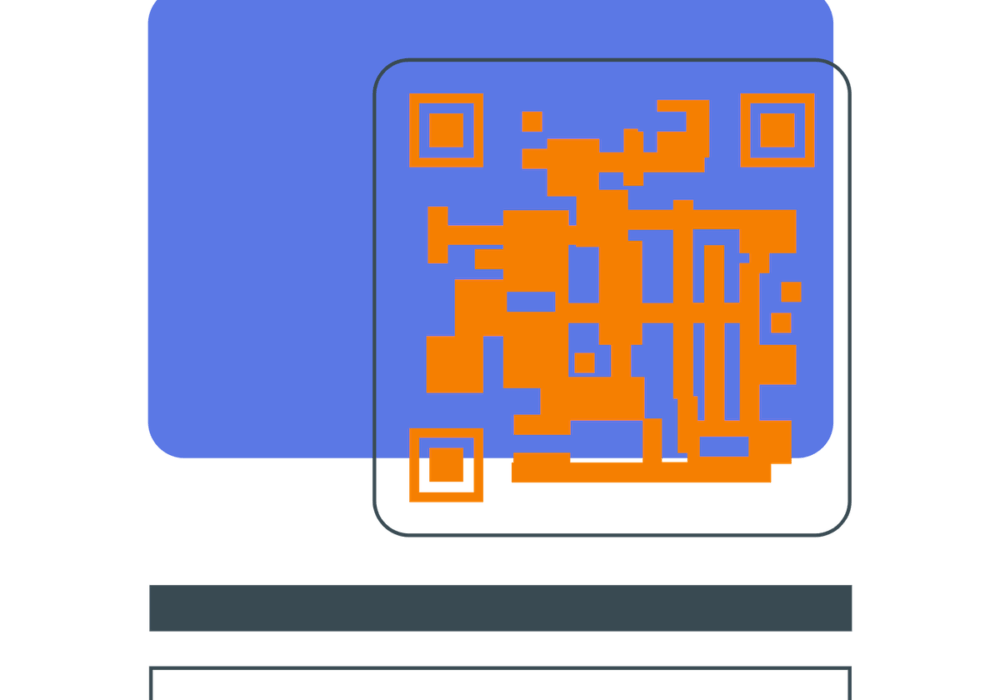Tried getting a QR code for your business and Google Reviews page and failed? Robojuice wants to help you with that.
A great way to create leads for your business is to improve your Google local search rankings. One factor in ranking better on Google’s local search is by having positive and frequent Google Reviews. Leaning on the unaided goodwill of your customers will not get you far so it is best to provide a positive push for them to review your business.
One such way is to post a Google Reviews QR code in your business’ door or other marketing material. With a QR scannable code, a customer can use their smartphone to quickly look-up your business Google Reviews page and submit their feedback.
There are a few steps to getting your Google Reviews QR code but we will try to keep it simple and easy.
- Step 1: Go to the Google Place Finder Tool and look up your business in the search box. You can do that here.
- Step 2: Copy your businesses “Place ID” from the maps tooltip.
- Step 3: Modify the following Reviews URL and past in your “Place ID”: https://search.google.com/local/writereview?placeid=PUT ID HERE
- Step 4: Select a QR code generator you like. A free QR code generator site you can use is https://www.qrstuff.com/
- Step 5: Copy and paste your new Reviews URL into your QR code website and download your QR code.
- Step 6: Print and use your QR code to start getting reviews!
Note that, when you are picking a QR code generator there are paid and free solutions. Paid solutions often offer tracking systems so you know if your customers are using your QR code. When you are thinking about paying for a solution for the tracking systems be sure you have a clear strategy and reason for tracking scans.